NSIS Update
NSIS Update is a feature of EclipseNSIS that can be used to find, download and install the latest NSIS software. It can be invoked in several ways:
If an update is successfully installed, EclipseNSIS will detect the new NSIS installation and update the NSIS home to point to it. NSIS Update behavior can be customized on its preference page.
Please note the following items:- NSIS Update does not update EclipseNSIS itself. To update EclipseNSIS (and other installed features in Eclipse) use either the Eclipse Software Updates and Add-ons utility or the classic Eclipse Update Manager.
- NSIS Update does not update CVS or nightly builds of NSIS. If the configured NSIS home points to a CVS or nightly build, then it must be manually updated either by recompiling the source code or by downloading a new nightly build.
- Users with Windows Vista or later operating systems may see a dialog similar to the one below when installing an update. Simply click the Allow button to continue.
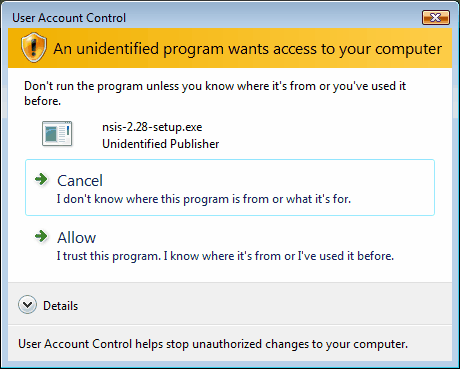
Menu Item/Toolbar Button
NSIS Update is available as menu item in the EclipseNSIS menu and a button on the EclipseNSIS toolbar, displayed whenever the EclipseNSIS editor is open. This provides convenient, single-click access to NSIS Update. The action performed is equivalent to the default update action in the NSIS Update preferences page.
Wizard
The NSIS Update Wizard is available from the Help→NSIS Update Wizard menu item. The user can specify the NSIS Update action and other update options before it runs. The NSIS Update action and options are identical to those described in the NSIS Update and Automatic NSIS Updates preference pages.
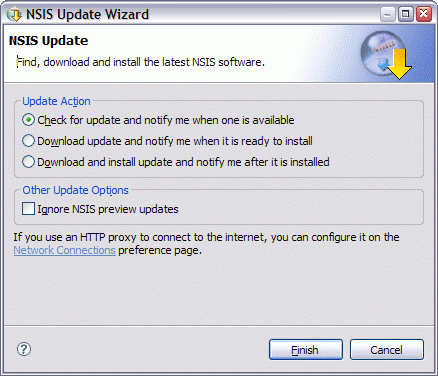
Scheduler
NSIS Update is able to search for updates to NSIS on a periodic basis without user assistance. The way this search is performed is configurable by the user on the Automatic NSIS Updates preference page. Users can configure the update schedule and the action to be performed.
Previous | Contents | Next
Copyright © 2004-2010 Sunil Kamath (IcemanK).